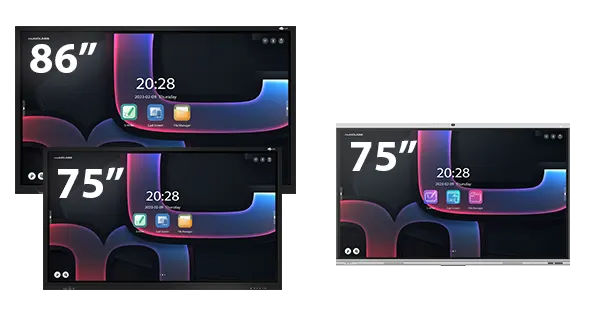Interactive Display - IFP
multiCLASS Touch Screen
Interactive displays make work easier in education and corporate environments
Displays to all needs
Android OS integrated
Wireless transmission
Interactive display / External device
OPS Integrated
Preguntas frecuentes | FAQ
What is an interactive digital display?
An interactive digital display, also known as "interactive monitors" or "interactive flat panels" (IFP), is a large format display (the most standard dimensions are 65", 75" and 86") with two main features that differentiate it from a normal display:
- The screen is touch screen.
- It comes with an integrated computer.
How does an interactive display work?
An interactive digital display can be understood as a giant iPad or Tablet (65", 75" or even 86"). From it you can work on a multitude of tasks and with a multitude of software or applications. The multiCLASS Touch Screen interactive monitors come integrated with a computer with Android operating system from which you can, among other things: take notes in a whiteboard application, play 4K videos, open files in different formats (PDF, Word, Excel, PowerPoint, etc.), browse the internet. In addition, thousands of applications with specific functionalities can be installed.
Touchscreens also allow you to work with external equipment. In this way, you can connect a laptop (with any operating system, such as Windows, Mac OS, Linux or Chome OS) and work on it with all the software installed there. But you can also take notes on what you are working on, take screenshots and save them (in JPG or PDF format) to share them later.
What are the uses of the interactive displays?
Digital displays have multiple uses and can be used both in companies (small and large) and in educational environments.
The interactive panels are very popular in companies to carry out:
- Business presentations
- Brainstorming sessions
- Internal trainings
- Videoconferences
- Collaborative work
- Product presentations at events
- And a host of other possibilities.
In education, on the other hand, interactive displays have become a fundamental part of teachers' ICT tools. They are used at all educational levels: infant, primary, secondary, universities, vocational training, academies and business schools.
They make classes more dynamic and stimulate students to participate in them.
Integrate an infinite number of multimedia resources to enrich the teaching process.
Facilitate teaching explanations.
- Business presentations
- Brainstorming sessions
- Internal trainings
- Videoconferences
- Collaborative work
- Product presentations at events
- And a host of other possibilities.
In education, on the other hand, interactive screens have become a fundamental part of teachers' ICT tools. They are used at all levels of education: infant, primary, secondary, universities, vocational training, academies and business schools.
- They make classes more dynamic and stimulate students to participate in them.
- Integrate an infinite number of multimedia resources to enrich the teaching process.
- Facilitate teaching explanations.
What is the difference between an interactive digital display and an interactive whiteboard?
Interactive displays are an evolution of interactive whiteboards. The main difference lies in the fact that digital whiteboards, also known as PDIs, work with a projector and require an external computer, while interactive monitors integrate all the elements necessary for their operation without the need for any additional external equipment.
In addition, when working with projectors, the limitations of POIs are: the brightness of the projected images (it is sometimes necessary to turn off the lights or lower the blinds) and the resolution (normally Full HD). Digital screens, on the other hand, have much greater brightness (which makes it possible to work without problems in very bright classrooms and rooms) and higher resolution (currently the multiCLASS interactive panels have 4K UHD resolution).
Does a digital display need to be calibrated?
No. Unlike interactive whiteboards, the multiCLASS Touch Screen interactive display does not require calibration before it can be used.
Do I need drivers to use a digital display with external equipment?
No, the multiCLASS Touch Screen interactive digital displays do not require drivers. You can use the interactive panels with computers running different operating systems (such as Windows, Mac OS, Linux or ChomeOS) without installing any drivers. You simply connect your computer to the screen via two cables: an HDMI cable to transfer the image and sound, and a USB cable to use the monitor in touch mode.
My laptop is not touchscreen, can I use it from an interactive digital display?
Yes, even if your laptop (or desktop computer) is not touch-sensitive, you can connect to the multiCLASS Touch Screen interactive panel and use it by touch from the large-format screen. And there is no need to install any drivers. You simply connect your computer to the screen via two cables: an HDMI cable to transfer the image and sound, and a USB cable to use the monitor in touch mode. In addition, it works with the main operating systems on the market: Windows, Mac OS, Linux or ChomeOS.
What is the home screen on a digital display?
Normally, the home screen of the interactive display is the Android Operating System. Depending on the model, it will have different icons for use. However, multiCLASS Touch Screens can be configured in such a way that when they are switched on they start up from another device, whether it is the OPS, a laptop or a desktop computer.
What is the price of an interactive digital display?
For the price of our display, please send us an email to This email address is being protected from spambots. You need JavaScript enabled to view it. or call us on (+34) 876 664 905.